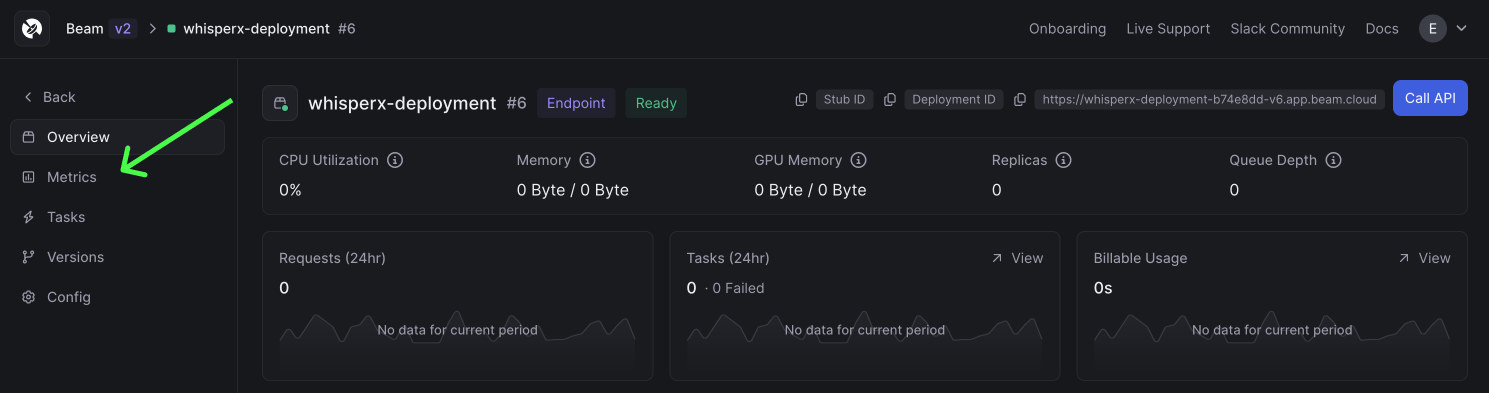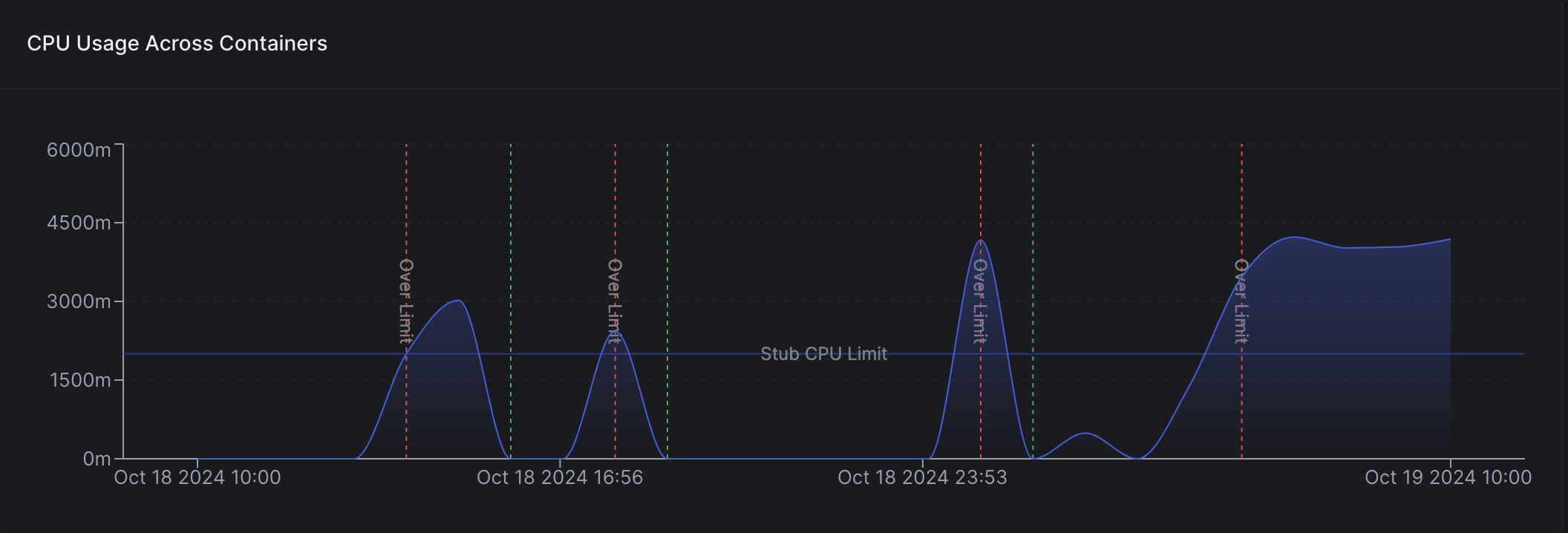Configuring CPU and Memory
In addition to choosing a GPU, you can choose the amount of CPU and Memory to allocate:RAM vs. VRAM
VRAM is the amount of memory available on the GPU device. For example, if you are running inference on a 13B parameter LLM, you’ll usually need at least 40Gi of VRAM in order for the model to be loaded onto the GPU. In contrast, RAM is responsible for the amount of data that can be stored and accessed by the CPU on the server. For example, if you try downloading a 20Gi file, you’ll need sufficient disk space and RAM. In the context of LLMs, here are some approximate guidelines for resources to use in your apps:| LLM Parameters | Recommended CPU | Recommended Memory (RAM) | Recommended GPU |
|---|---|---|---|
| 0-7B | 2 | 32Gi | A10G (24Gi VRAM) |
| 7-14B+ | 4 | 32Gi | H100 (80Gi VRAM) |
Monitoring Resource Usage
In the web dashboard, you can monitor the amount of CPU, Memory, and GPU memory used for your tasks. On a deployment, click theMetrics button.