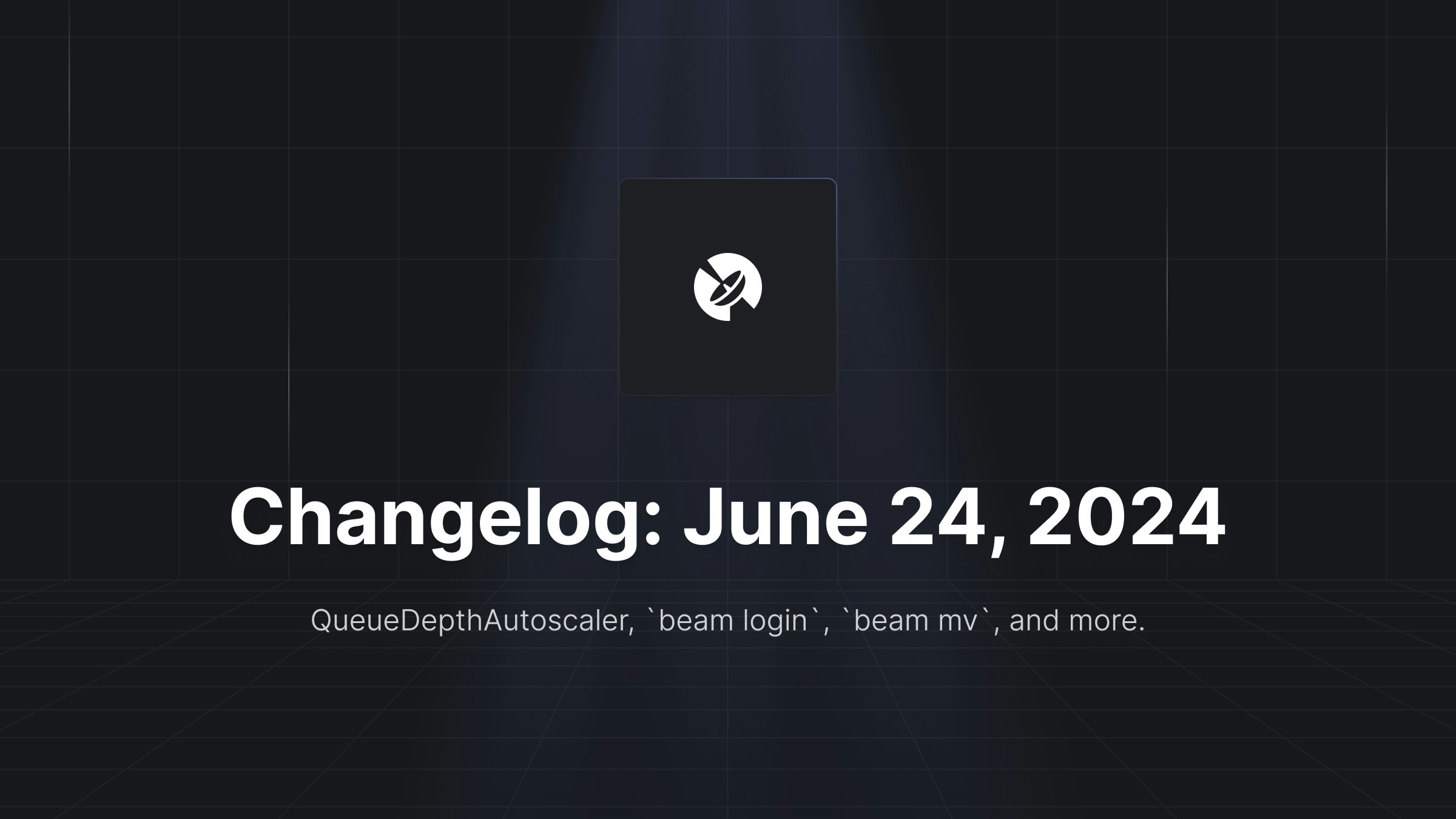
0.2.37
- Added directory support for Outputs
- Added PIL Image helper classmethod for Outputs
- Added homebrew tap for binary versions of the CLI
- Improved cold start performance for external datacenter providers
- Added new GPU types (H100, A6000, and RTX6000)
- Added autoscaler functionality
- Added mv command to the CLI
- Added login command to the CLI
Upgrade to the latest CLI:
QueueDepthAutoscaler Added to V2
You can control your autoscaling behavior with QueueDepthAutoscaler.
QueueDepthAutoscaler takes two parameters:
max_containerstasks_per_container
concurrency has been renamed to workers (following the conventions of V1).
app.py
Move Volume Files With The CLI
You can now move files around Beam Volumes using thebeam mv CLI command:
Login to CLI with beam login
Automatically add your API keys to your local machine with beam login.
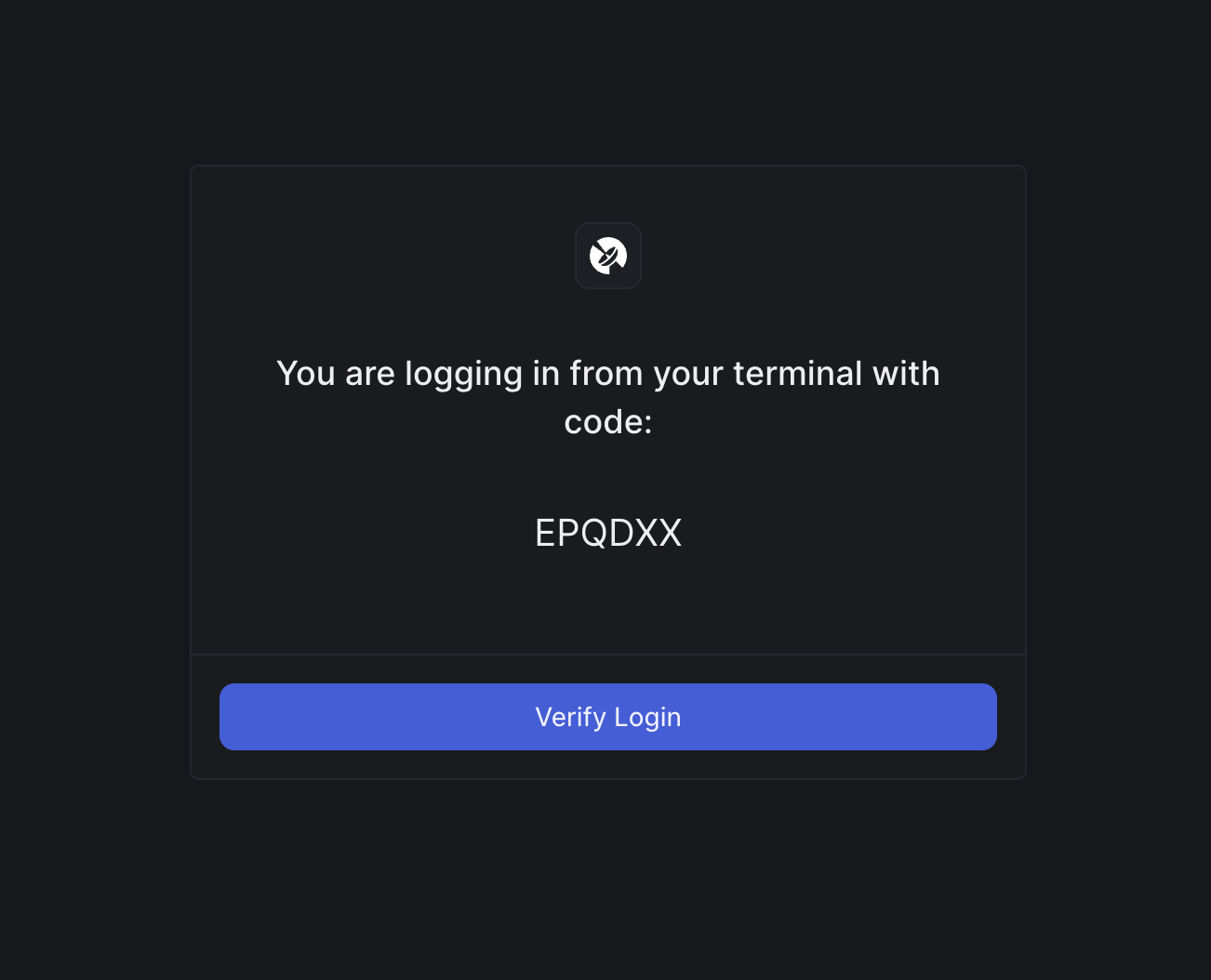
Install CLI with Homebrew
You can install the CLI separately from the SDK using Homebrew:Upgrades to Outputs
PIL Images
We added a wrapper around PIL to make it easier to save PIL images as Outputs.Output.from_pil_image(pil_image) takes a PIL image and returns a pre-signed URL that points to the saved image.
Bug Fixes
- Container images were sometimes not being found when an app was starting
- Stop endpoint containers from shutting down during long cold starts
- Correctly render saving a container image during an image build
- Handle cancelling image builds correctly
- Correctly sync files and directories during a Serve
- Fixed timeout issues when a Serve was running longer than 60 seconds
- When subscribing to a new plan, also set the default payment method
- Stop infiniately looping with on_start callback in task queues
- GPU concurrency limits were not rendering correctly in the frontend