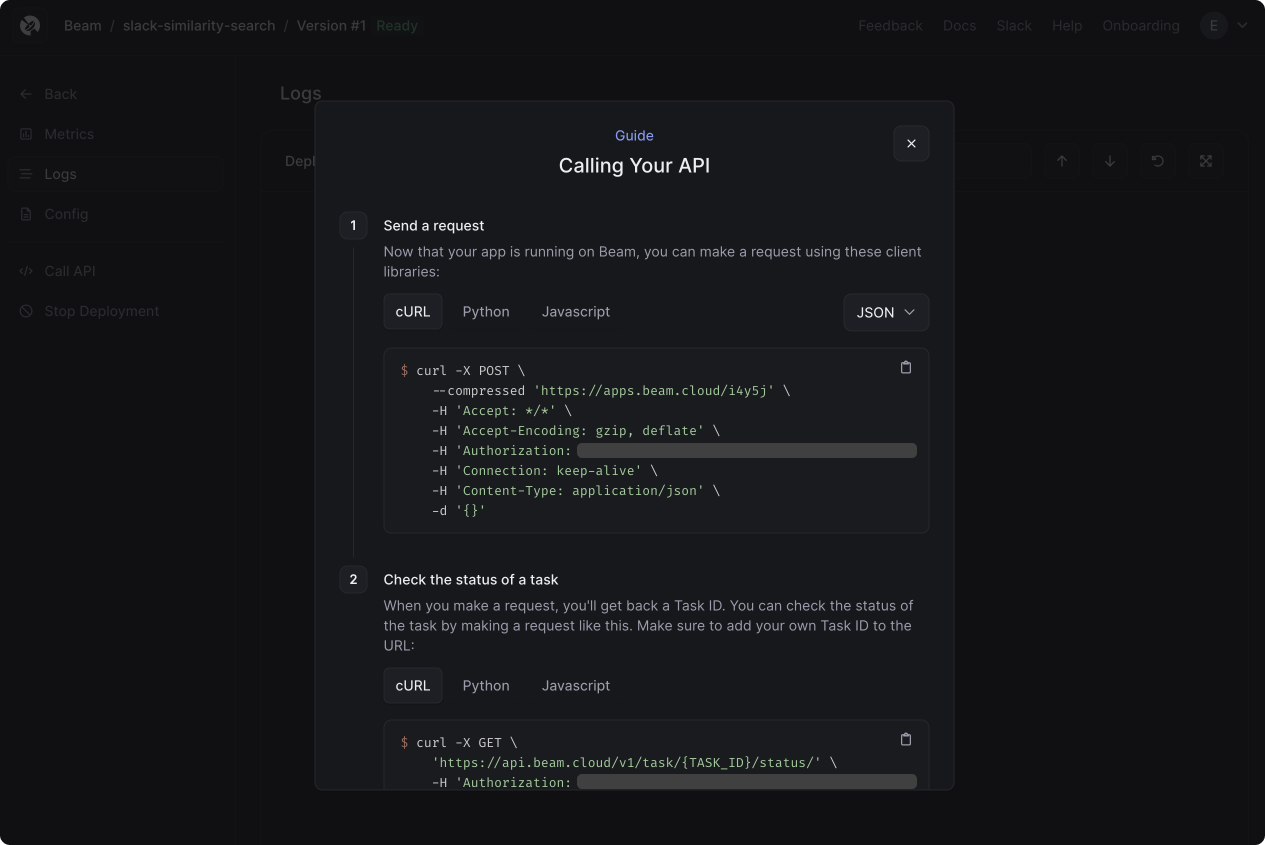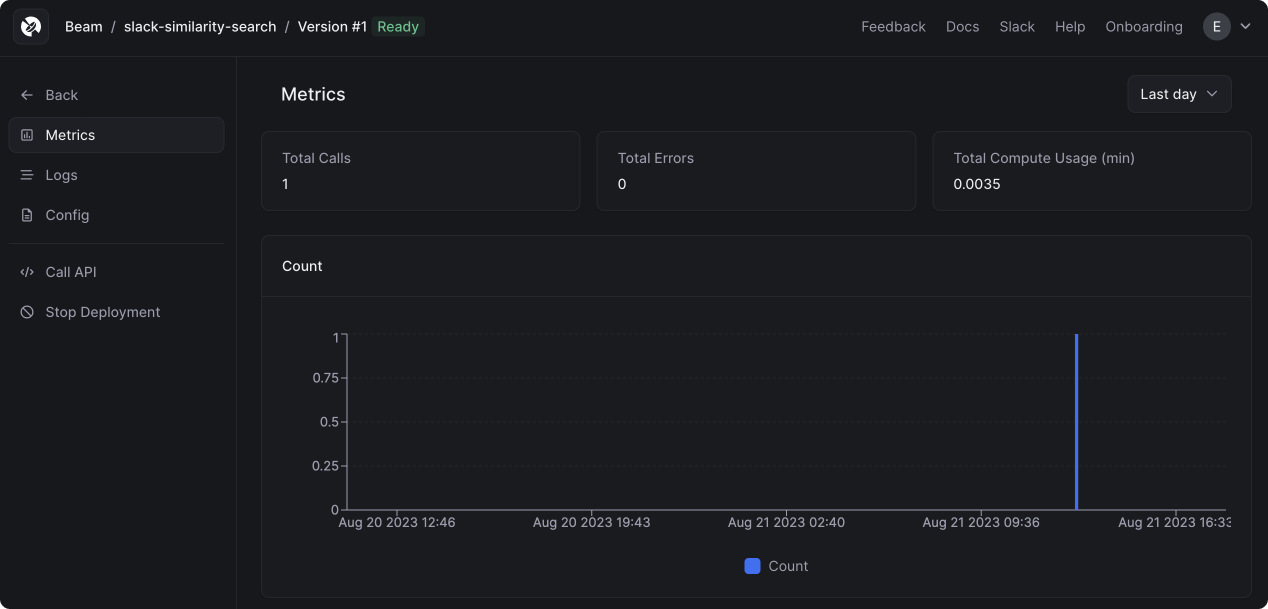Saving Models to a Beam Volume
You can mount aVolume in your app and save your TF models inside of it.
Loading Models from a Beam Volume
You can easily read a file saved in the volume by passing in the path to the volume using thehub.load() method:
Deploying Tensorflow Models
You can deploy your code as a REST API, Task Queue, or Scheduled Job using thebeam deploy command: